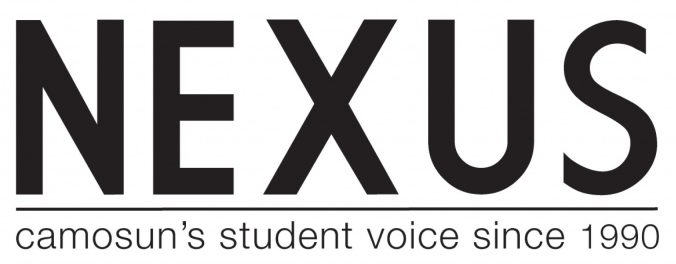Keeping your privacy on the internet is getting harder, with more government or private organizations being interested in using personal data for their own benefit. One of the best ways to keep your privacy on the internet is to set up domain name servers (DNS) properly. Let’s find out why and how.
First off, what is DNS, though? DNS are server computers which translate your request to a certain website into IP addresses. What is an IP address? An IP (internet protocol) address is an address system for computers on the internet. You should be aware of this address to access and retrieve information online.

But IP addresses are not designed for humans to easily remember—for example, the web server IP address of Camosun college is 204.174.63.5. That’s an awful lot of numbers to remember. But don’t worry: all you need to do to access Camosun College’s website is type in “camosun.ca” in your web browser; it’s DNS’ job to translate the domain name into a matching IP address.
DNS has always been working for you behind the scenes whenever you use the internet. But that is a potential security hole if DNS is being misused, since all your internet traffic will have to go through it. That’s why choosing a good DNS server is important for security. (As an extra plus, it’s also a way to speed up your internet.)
If you have not manually configured it otherwise, your DNS might be a default one that your internet service provider has assigned. You can consider using either Cloudflare and APNIC (1.1.1.1) or Google’s public DNS (8.8.8.8).
8.8.8.8 is Google’s effort to make the internet faster for everybody. 1.1.1.1 is a new service from Cloudflare and they also seem to have similar motives for provide this service for free.
Changing your DNS setting is easy. If you are on Mac, you can go to System Preferences/Network/Advanced/DNS and add a new DNS server on the top of the list. If you are on Windows or Linux there is a similar option for each operating system.
Once you have configured it, that’s it. Now you can forget about DNS and keep enjoying the internet. If you are curious, you can search for “DNS benchmarking tool” and compare which DNS gives you the best speed from your location.